ClassicMenu 4.58 Portable
ClassicMenu — Switches the classic context menu on or off. ClassicMenu is part of the Reuschtools container. After installing Reuschtools, ClassicMenu can also be launched from the Start Menu.
Right-clicking on a folder or a file opens the context menu. Windows® 11 introduced a new collapsed context menu. The classic context menu is often better suited for productive work. You can use this wizard to quickly switch between both versions.
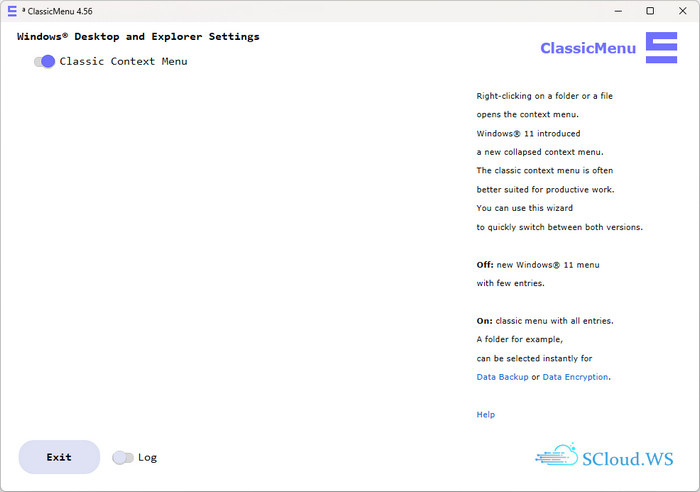
Right-clicking on a folder or a file opens the context menu. Windows® 11 introduced a new collapsed context menu. The classic context menu is often better suited for productive work. You can use this wizard to quickly switch between both versions.
Features
- Free of any charges.
- Anonymous download.
- No hidden downloads, uploads or updates.
- No setup required (Click To Run).
Screenshots
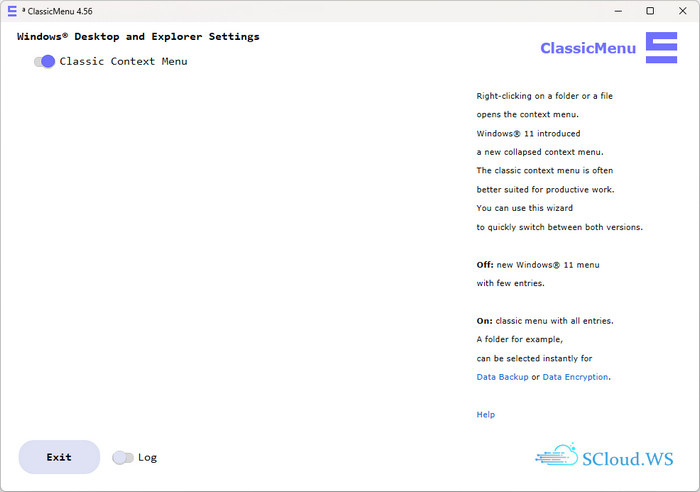
Homepage
OS: Windows 10 | 11 (x86-x64)
Language: ENG
Medicine: FreeWare
Size: 1,65 MB.
Download From HomepagePortable

No comments