Sapin 1.1.0 (Crosshair Overlay) Portable
A simple crosshair overlay for PC games: Puts a small crosshair in the center of your screen. The crosshair will always display over other windows.
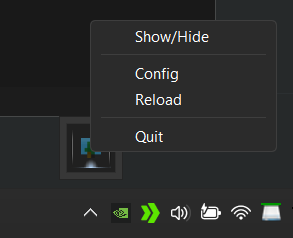
Configuration
- You can change things like the crosshair color, shape (crosshair or dot), transparency, size, thickness, gap etc.
- Sapin ships with a tray icon, right click on it to access the settings.
- Click Config to open the configuration file location and open config.toml with notepad (or any text editor) to modify it.
- The crosshair overlay is hot reloaded when the config file is saved.
Screenshots
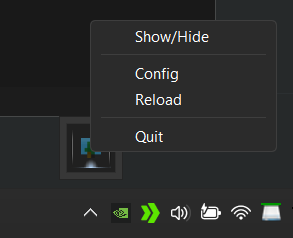
Homepage | What's New
OS: Windows 10 / 11 (x86-x64)
Language: ENG
Medicine: FreeWare
Size: 8,23 MB.
Download From Homepage
Portable

No comments