Seelen UI 2.4.2
- Customize Your Desktop: Seelen UI lets you tailor your desktop to fit your style and needs. You can adjust menus, widgets, and other elements to create a workspace that works best for you.
Enhance Your Productivity: Seelen UI helps you organize your desktop efficiently. With a Tiling Windows Manager, windows automatically arrange themselves to support multitasking, making your work more streamlined.
Enjoy your music: With an integrated media module that's compatible with most music players, Seelen UI allows you to enjoy your music seamlessly. You can pause, resume, and skip tracks at any time without the need to open additional windows.
Be faster!: With an app launcher inspired by Rofi, Seelen UI provides a simple and intuitive way to quickly access your applications and execute commands.
User-Friendly Configuration: Seelen UI offers an intuitive interface for easy customization. Adjust settings such as themes, taskbar layouts, icons, etc. With just a few clicks.
Seelen UI requires the WebView runtime to be installed. On Windows 11, it comes pre-installed with the system. However, on Windows 10, the WebView runtime is included with the setup.exe installer. Additionally, Microsoft Edge is necessary to function correctly. Some users may have modified their system and removed Edge, so please ensure both Edge and the WebView runtime are installed on your system.
Note
On fresh installations of Windows, the app might show a white or dark screen. You only need to update your Windows through Windows Update and restart your PC.
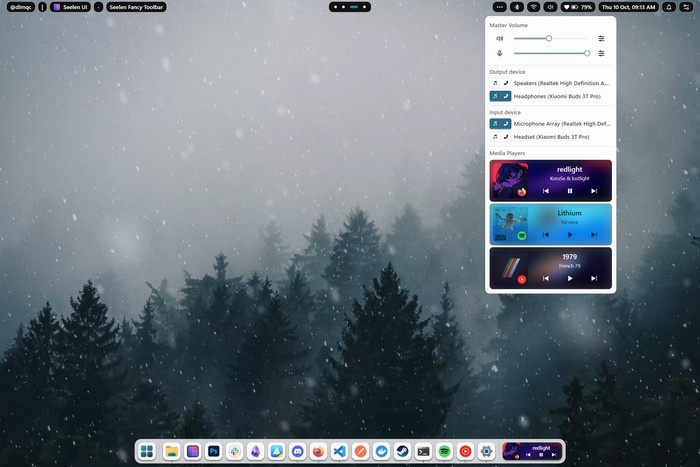
Homepage | What's New
OS: Windows 10 / 11 (x64)
Language: ML / ENG / RUS
Medicine: FreeWare
Size: 33,05 MB.
Download From Homepage
Installer

No comments