mwClipboard 1.3.1
This program provides a simple clipboard manager for Microsoft Windows. A hotkey displays a list of clips. The user can then select one or more to paste.
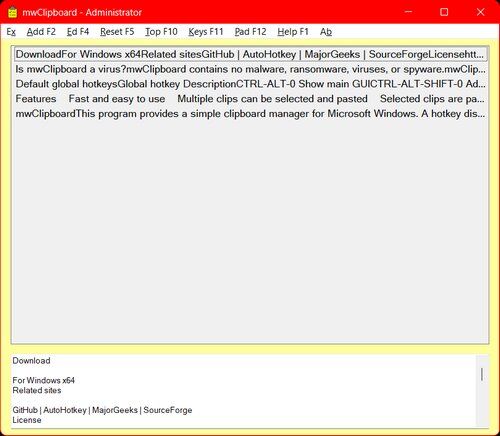
Features
- Fast and easy to use
- Multiple clips can be selected and pasted
- Selected clips are pasted in reverse order, reflecting the order of clipping
- Full text of all selected clips is displayed in an edit control, shown as the clips will be pasted
- Clips selected to be pasted will populate the clipboard
- The first or second clip can be sent (optionally) without affecting the clipboard
- Clips are saved in a plain text file
- A sound is played when the clipboard changes
- The GUI of clips can be resized
- A ListView control for clips enables using the keyboard to jump directly to a clip
- The ListView can be reset (cleared) without affecting the text file of clips
- For repeated pasting, the main GUI can be set to be redisplayed after pasting clips
- Clips can be added manually via an input box
- Right-clicking an item in the list will copy it to the clipboard
- A menu option will open the text file of clips for editing, viewing, or searching
- A simple notepad is included as a temporary editing area for working with text
- The entire program consists of one portable file of less than 1 MB
Default global hotkeys
- Global hotkey <-> Description
- CTRL-ALT-0 <-> Show main GUI
- CTRL-ALT-SHIFT-0 <-> Add clip manually
- CTRL-ALT-9 <-> Send clipboard as plain text
- CTRL-SHIFT-9 <-> Send second clip as plain text (does not change clipboard)
- CTRL-SHIFT-F12 <-> Show simple notepad to work with text
- CTRL-ALT-SHIFT-F12 <-> Populate notepad with text selection
Screenshots
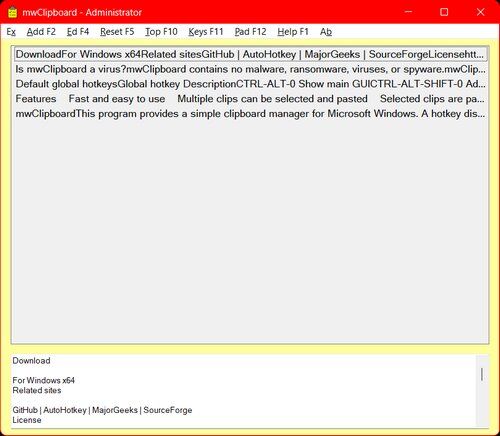
Homepage | What's New
OS: Windows 7 / 8 / 8.1 / 10 / 11 (x86-x64)
Language: ENG
Medicine: FreeWare
Size: 0,64 MB.
Download From Homepage
Installer

No comments