Twinkle Tray 1.15.4 Final | 1.16.0 Beta 6.0 | Portable
Twinkle Tray lets you easily manage the brightness levels of multiple monitors. This app adds a new icon into your system tray, where you can click to have instant access to the brightness levels of all compatible monitors. These brightness sliders can adjust one or all displays at once. Twinkle Tray will automatically adjust the look and feel to match your Windows version and color preferences. Additional options are available to select the Windows version style and theme of your choice.
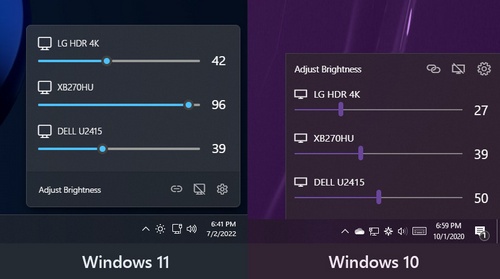
Features
- Seamlessly blends in with Windows 10 & Windows 11.
- Works with most laptops and DDC/CI-enabled monitors.
- Bind hotkeys to adjust the brightness of specifical or all displays.
- Control DDC/CI features such as contrast, volume, and power state.
- Supports brightness adjustments by time of day or when idle.
- Supports command line arguments for custom scripting.
- Normalize backlight across different monitors.
- Localized for over 20 languages.
- Starts up with Windows.
Screenshots
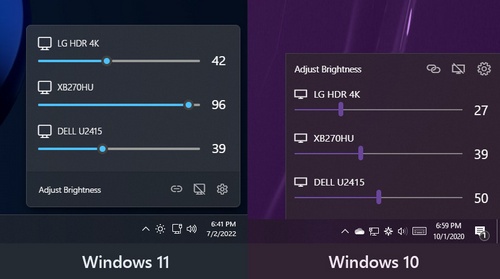
Homepage OR Homepage | What's New
OS: Windows 10 / 11 (x86-x64)
Language: ML / ENG / RUS
Medicine: FreeWare
Size: 86,23 / 76,22 MB.
Download From Homepage
Installer
Login or register to see spoiler's content

No comments