Cisdem DVD Burner 2.6.0
The best DVD burning software to quickly burn your videos into high quality DVD Disc, DVD Folder, or ISO File, with powerful editing functions and customizable menu.
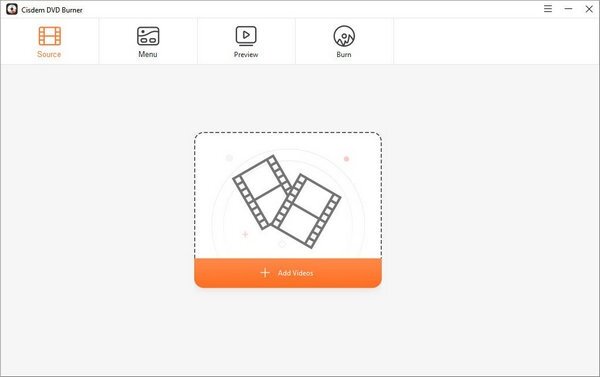
Features
Burn DVD from any video
Cisdem DVD Burner supports to burn DVD from almost all videos, such as MP4, AVI, MOV, MKV, WMV, MPEG, 3GP, VOB, FLV, M2TS, MTS, TS, SWF, MPG, MPA, DAT, DV, NSV, QT, RMVB, DivX, DV, etc. including the latest 4K/5K UHD video.
Also, it supports downloaded videos from YouTube, Facebook, Twitter, Vimeo, Dailymotion, etc. and recorded videos taken by camcorder, camera, iPhone, iPad, and other devices.
Edit video for special DVD
Want to create a fantastic DVD with special effects? Hope to play close-up in the DVD? Eager to add your unique logo? A built-in video editor lets you make special DVD.
Customize DVD menu for every occasion and event
Cisdem DVD Burner provides various free DVD menu templates for different occasions and events, such as Classic, Christmas, New Year, Valentine’s Day, Birthday, Wedding, Graduation, Sports, Baby, Travel and more. You can easily select one to fit the theme of your DVD or just go without a menu.
Moreover, you can set video aspect ratio and customize the DVD menu. There are 2 common aspect ratios: 16:9 for widescreen and 4:3 for fullscreen. You are allowed to select the menu background from solid color or imported image, display title button as Frame, Frame & Label or Label, show menu button as Icon, Icon & Label, Label or just hide them, edit the menu text and define its font, size and color. To get more creativity, you can even add your favorite background music and apply Fade In/Out effect.
Burn to DVD Disc, DVD Folder, ISO File
Cisdem DVD Burner can burn videos to DVD Disc directly, all DVD formats are supported, including DVD-9, DVD-5, DVD-R/RW, DVD+R/RW, DVD+R DL, DVD-R DL, DVD-RAM and more. You can also convert to DVD Folder and play them like genuine DVD, or backup files to ISO File for further burning.
Real-time show the DVD file size and disk capacity under different video quality settings, ensuring successful DVD burning without exceeding the capacity and zero waste on your disks.
Get your DVD formatted in NTSC, PAL TV standard, or as per your region for smooth playing. Also pick from multiple playback modes to enable an expected DVD playback behavior.
Leave your DVD burning unfinished and want to continue next time? Save current DVD burning as project file and continue later. It even allows burning your videos to multiple DVD copies without repeating a tedious burning process.
Cisdem DVD Burner supports to burn DVD from almost all videos, such as MP4, AVI, MOV, MKV, WMV, MPEG, 3GP, VOB, FLV, M2TS, MTS, TS, SWF, MPG, MPA, DAT, DV, NSV, QT, RMVB, DivX, DV, etc. including the latest 4K/5K UHD video.
Also, it supports downloaded videos from YouTube, Facebook, Twitter, Vimeo, Dailymotion, etc. and recorded videos taken by camcorder, camera, iPhone, iPad, and other devices.
Edit video for special DVD
Want to create a fantastic DVD with special effects? Hope to play close-up in the DVD? Eager to add your unique logo? A built-in video editor lets you make special DVD.
Customize DVD menu for every occasion and event
Cisdem DVD Burner provides various free DVD menu templates for different occasions and events, such as Classic, Christmas, New Year, Valentine’s Day, Birthday, Wedding, Graduation, Sports, Baby, Travel and more. You can easily select one to fit the theme of your DVD or just go without a menu.
Moreover, you can set video aspect ratio and customize the DVD menu. There are 2 common aspect ratios: 16:9 for widescreen and 4:3 for fullscreen. You are allowed to select the menu background from solid color or imported image, display title button as Frame, Frame & Label or Label, show menu button as Icon, Icon & Label, Label or just hide them, edit the menu text and define its font, size and color. To get more creativity, you can even add your favorite background music and apply Fade In/Out effect.
Burn to DVD Disc, DVD Folder, ISO File
Cisdem DVD Burner can burn videos to DVD Disc directly, all DVD formats are supported, including DVD-9, DVD-5, DVD-R/RW, DVD+R/RW, DVD+R DL, DVD-R DL, DVD-RAM and more. You can also convert to DVD Folder and play them like genuine DVD, or backup files to ISO File for further burning.
Real-time show the DVD file size and disk capacity under different video quality settings, ensuring successful DVD burning without exceeding the capacity and zero waste on your disks.
Get your DVD formatted in NTSC, PAL TV standard, or as per your region for smooth playing. Also pick from multiple playback modes to enable an expected DVD playback behavior.
Leave your DVD burning unfinished and want to continue next time? Save current DVD burning as project file and continue later. It even allows burning your videos to multiple DVD copies without repeating a tedious burning process.
Screenshots
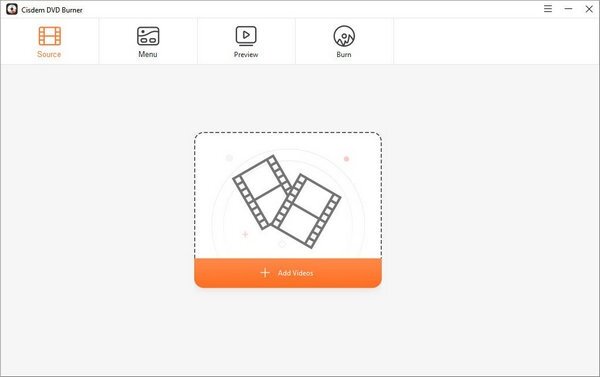
Homepage | What's New
OS: Windows 7 / 8 / 8.1 / 10 / 11 (x86-x64)
Language: ENG
Medicine: Loader
Size: 119,41 MB.
Download From Homepage
Installer
Login or register to see spoiler's content

No comments