Patchfluent 0.12.2
If Windows 10 Update sabotaged you at work… more than once!? Then you should try the new Patchfluent. It allows you to download and install Windows 10 updates manually.
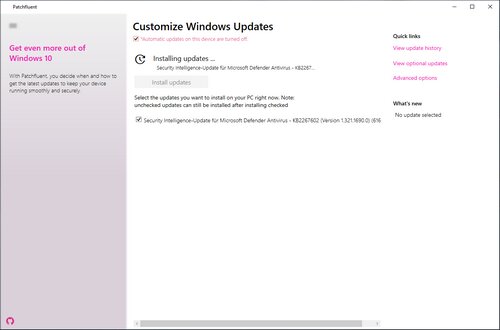
How-to
Note, this method may not work properly in Windows 10 Home.
Before running this app you must turn off automatic updates installation. This could be done via Group Policy Object Editor MMC snap-in or via importing registry files into Windows Registry.
Before running this app you must turn off automatic updates installation. This could be done via Group Policy Object Editor MMC snap-in or via importing registry files into Windows Registry.
In order to do it via MMC
Press Win+R. Type mmc.exe. Hit Enter.
Navigate menu File -> Add/Remove Snap-in. Select Group Policy Object Editor, click Add to add it to the list on the right. Click Finish, then OK.
On the left navigate to Local Computer Policy -> Computer Configuration -> Administrative Templates -> Windows Components -> Windows Update. Select that folder.
In the list select Configure Automatic Updates policy and set it to Disabled. This setting will disable automatic updates check and installation, but if you navigate to Updates in Windows Setting you'll implicitly launch automatic updates check and installation.
Change other options in MMC, if you really know what you're doing.
Navigate menu File -> Add/Remove Snap-in. Select Group Policy Object Editor, click Add to add it to the list on the right. Click Finish, then OK.
On the left navigate to Local Computer Policy -> Computer Configuration -> Administrative Templates -> Windows Components -> Windows Update. Select that folder.
In the list select Configure Automatic Updates policy and set it to Disabled. This setting will disable automatic updates check and installation, but if you navigate to Updates in Windows Setting you'll implicitly launch automatic updates check and installation.
Change other options in MMC, if you really know what you're doing.
Screenshots
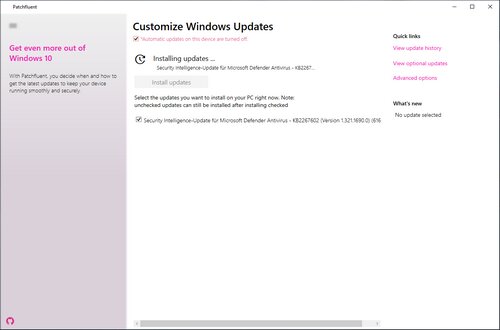
Homepage | What's New
OS: Windows 10 (x86-x64)
Language: ML / ENG
Medicine: FreeWare
Size: 0,05 MB.
Download From Homepage:
Installer

No comments