AutoRun LWMenu 1.6.3.4 Portable
AutoRun LWMenu — this is portable program that lets you control menus via autorun.inf files. It also serves as a portable enforcer for semi-portable programs that don't need installation but do otherwise leave leftovers forever (i.e. it portabilize non portable apps).
Inspired by the late 2002 Net-burner's AMenu, only with a user-customized menu, unlimited buttons, control over special buttons, native support for «working folders», an ability to delete leftovers by the launched programs, and much more. You can even submit your own ideas.
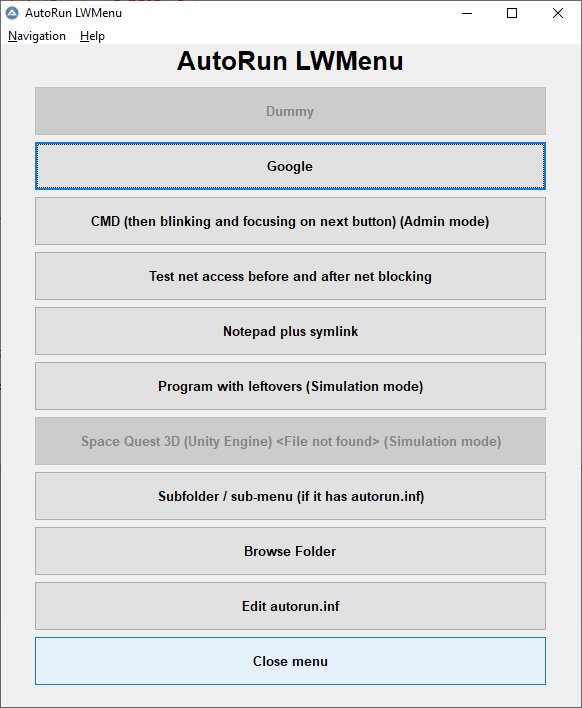
Inspired by the late 2002 Net-burner's AMenu, only with a user-customized menu, unlimited buttons, control over special buttons, native support for «working folders», an ability to delete leftovers by the launched programs, and much more. You can even submit your own ideas.
Features
- Command line parameters can be used, use the help menu to show them or run the launched with
./? - Present a menu from another folder using
.-ini=c:\another folder\ - For those who don't like menus, you can uncomment
to choose a pre-defined button instead of opening the menu. For example,;skiptobutton=X
will always launch button 4 without opening the menu. It can also be done with a command line parameterskiptobutton=4
, meaning you can keep all settings in 1 file, but use multiple shortcuts, each for a another button./skiptobutton=X - A filename can be passed as a command line parameter, to be passed tothe launched program. This can work well with
when associating the launcher to certain file extensions.skiptobutton=X - Alternatively, you can define an alternate default button using
(e.g.focusbutton=X
) instead of the first button. It can also be done with the command linefocusbutton=5
./focusbutton=X - For those who don't like tray icons, you can uncomment
to run without it.;hidetrayicon=1 - You can define registry values, folders and files (even using wildcards) to delete after the launched program exists. If that program expects certain registry values/folders/files to exist before it runs, you can have blank entries created automatically by appending the values with
(e.g. registry=+HKCU\Software\Test) or also use+
(e.g.backuppath=some_folder
orbackuppath=.
), which will automatically backup and restore before/after running the program.backuppath=c:\folder\backup
- For registry entries specifically, you can skip a whole backup and just create basic entries like
registry=+HKCU\Software\advanced,accept,1
- For registry entries specifically, you can skip a whole backup and just create basic entries like
- If you like to just trick a non portable program, you can define (multiple)
to link a non portable file/folder into writing into a portable — note this requires definingsymlink=symlink|target
and running the entire launcher as an administrator. This spares the extra write action and possible data loss of backup and restore! Likewise, you can define (multiple)backuppath=
to fake environmental variables during the session.setenv=variable|value - You can run a program after another program by using
(e.g.buttonafter=X
will run button 4 after another button) and it's possible to chain multiple buttons like that — you can usebuttonafter=4
to hide such buttons from the menuhidefrommenu=1 - You can enforce a single instance of launched programs by using
(either globally or per button).singlerun=1 - You can use
(globally or for individual buttons) to blink the taskbar upon completion of the launched program.blinktaskbarwhendone=1 - You can use
(globally or for individual buttons) whereas 0 will block network access from the launched progrram from, while 1 will give it one-time network access.netaccess=0/1 - If an external settings file doesn't exist, a default one will be created.
- If you like to launch progras as admin, you can define
(globally or for individual buttons).admin=1 - If you like to experiment, you can define
inside entries or run the whole launcher withsimulate=1
command line parameter). Clicking buttons in that mode will just report what would have happened instead of actually doing anything./simulate
Screenshots
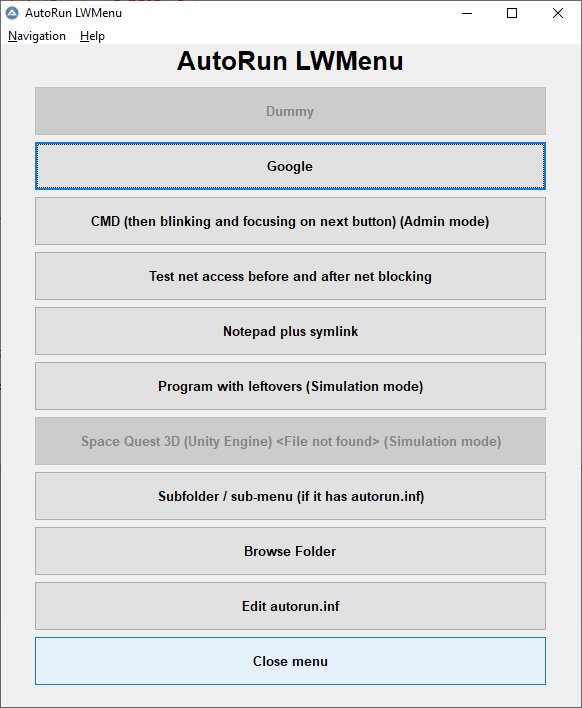
Homepage | What's New
OS: Windows 2000 / XP / Vista / 7 / 8 / 8.1 / 10 / 11 (x86-x64)
Language: ENG
Medicine: FreeWare
Size: 1,01 MB.
Download From Homepage
Portable

No comments