Cotweaker 0.40 Portable
Cotweaker — the Antipilot and successor of the BloatynosyAI App. It's going to be a hard reset, but more powerful than ever. I will say goodbye to the name Bloatynosy and want to ensure a smooth transition. We all know Microsoft's Copilot and its numerous siblings, with the integration of Cowriters into Notepad or Cocreator into the Paint app. Therefore, I thought of donating a new Cotweaker (or CoTweaker) to the family in the future, which will serve and control numerous aspects of Windows (even offline).
The app will receive numerous new Windows management functions similar to Microsoft's Copilot. Cotweaker's strength lies in its speed and its independence from permanent internet connectivity. Microsoft Copilot relies on continuous internet connectivity for operation, unlike Cotweaker, which doesn't require a permanent internet connection. This means that without internet, Copilot won't function, as it processes inputs through Microsoft servers, leading to delays in response time upon query submission or voice interaction.
The Bloatynosy Classic repo will remain available to us. Cotweaker will pick up where BloatynosyAI left off. Accordingly, with the same WebView2 core but with improved memory management.
Fans of fast and hard debloating can still access Bloatynosy Classic. For everyone else who wants to make it safer and smarter, Cotweaker will be available. The actual privacy check and bloatware removal will naturally remain a focus in Cotweaker as well. It will even be highlighted as before. Just like the possibilities to detect, contain, and disable AI/Copilot functions.
I started the name change from Bloatynosy just last year, but I didn't manage to complete it as I was swayed in another vote. It has almost become a personal problem for me now, as many friends and acquaintances of mine in their companies don't want to use the app because of its name. The choice back then was certainly not the best, but it has remained in memory. Bloatynosy still managed to reach nearly 15 million downloads.
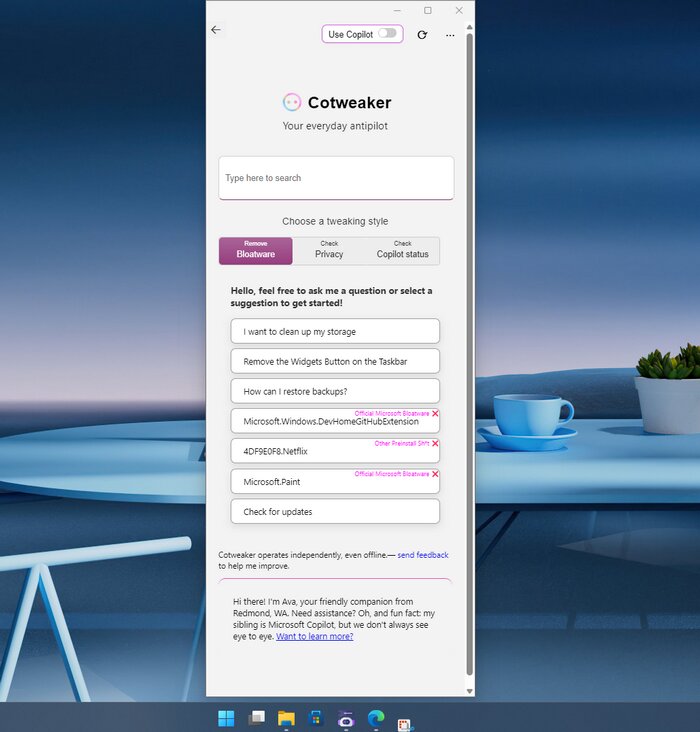
The app will receive numerous new Windows management functions similar to Microsoft's Copilot. Cotweaker's strength lies in its speed and its independence from permanent internet connectivity. Microsoft Copilot relies on continuous internet connectivity for operation, unlike Cotweaker, which doesn't require a permanent internet connection. This means that without internet, Copilot won't function, as it processes inputs through Microsoft servers, leading to delays in response time upon query submission or voice interaction.
The Bloatynosy Classic repo will remain available to us. Cotweaker will pick up where BloatynosyAI left off. Accordingly, with the same WebView2 core but with improved memory management.
Fans of fast and hard debloating can still access Bloatynosy Classic. For everyone else who wants to make it safer and smarter, Cotweaker will be available. The actual privacy check and bloatware removal will naturally remain a focus in Cotweaker as well. It will even be highlighted as before. Just like the possibilities to detect, contain, and disable AI/Copilot functions.
I started the name change from Bloatynosy just last year, but I didn't manage to complete it as I was swayed in another vote. It has almost become a personal problem for me now, as many friends and acquaintances of mine in their companies don't want to use the app because of its name. The choice back then was certainly not the best, but it has remained in memory. Bloatynosy still managed to reach nearly 15 million downloads.
Features
- Ask to add a device
- Ask to add Microsoft Account
- Ask to backup
- Ask to take a screenshot
- Ask to change your background image
- Ask for system (winver) or device information
- Ask to clean storage
- Ask to empty recycle bin
- Ask to show startup apps
- Ask for your IP address
- Ask to install apps
- Ask to uninstall apps
- Ask to uninstall Microsoft Software
- Ask to remove bloatware
- Intelligent «AI» driven bloatware detection
- Set up Privacy options
- Search for AI/Copilot features on Windows
- Turn off AI/Copilot features
- Ask to toggle dark/light theme
- Ask to snap a window
- Ask to run Windows updates
- Ask to run quick scan in Windows Security/Defender
- Ask to control options (like taskbar) directly. Turn widgets on and off, arrange taskbar icons, etc.
- Ask to reset system
- Ask to show available space
- Ask to show processes with high RAM usage
- Access to third party plugins and scripts, like Chris Titus app
- Chat with Microsoft Copilot
- Ask to restart Windows Explorer and Taskbar
- Ask to run vive tool feature configurations (static)
Screenshots
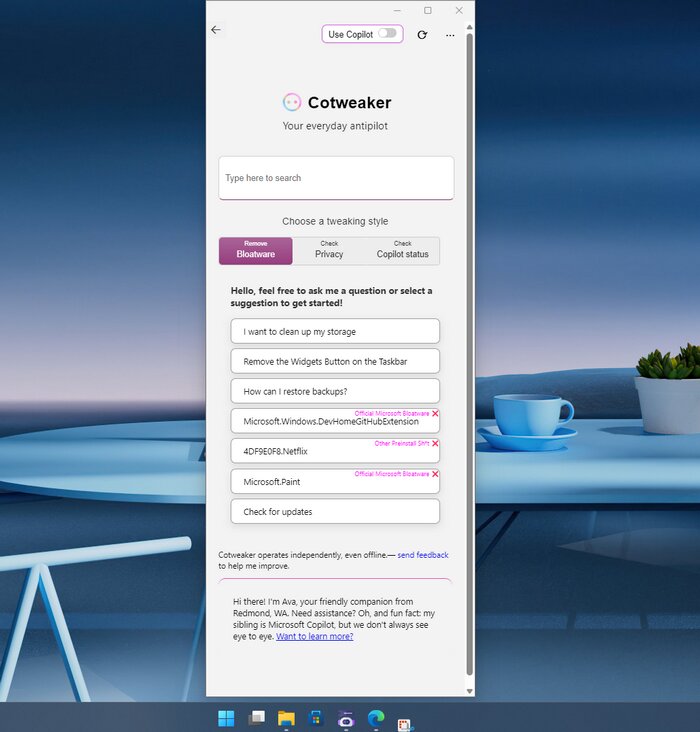
Homepage | What's New
OS: Windows 10 / 11 / Server 2016 / 2019 / 2022 (x86-x64)
Language: ENG
Medicine: FreeWare
Size: 0,71 MB.
Download From Homepage
Portable

No comments