AutoAudioRecorder 1.0 | Portable
AutoAudioRecorder — this software lets you record any audio playing on your computer, without the hassle of messing with microphone settings. AutoAudioRecorder is a Windows audio recording tool that directly records the sound inside the computer to mp3 files and supports automatic start and stop.
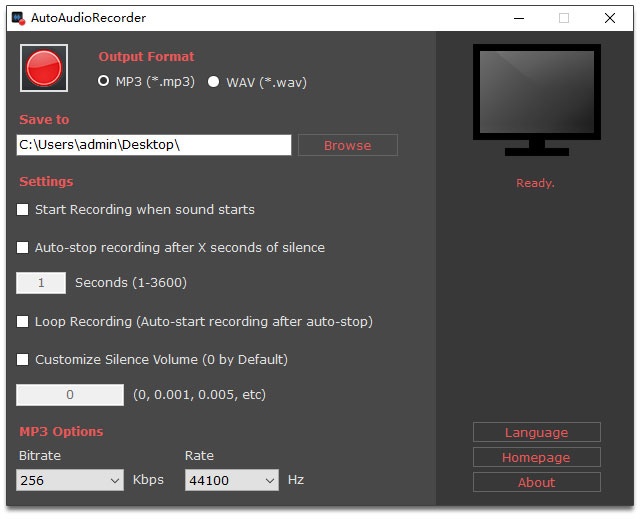
Features
- Records Internal Audio Losslessly
- Support Both MP3 and WAV Formats
- Automatic Start/Stop
- Automatic Resume
- Shortcut Key Recording
- Silence Volume Customization
- 100% Adware/Malware Clean
- Multilingual
Key Features
- Records Internal Audio
- Forget about microphone interference. AutoAudioRecorder directly captures the sound playing within your computer, ensuring crystal-clear recordings.
- MP3 and WAV Support
- Save your recordings in the popular MP3 format for easy sharing, or choose WAV for lossless, high-fidelity audio.
- Automatic Start/Stop
- Set AutoAudioRecorder to wait for sound before recording begins, automatically stopping after a set period of silence. No need to constantly monitor the program.
- Automatic Resume
- AutoAudioRecorder can automatically stop recording and then resume when sound is detected again, perfect for capturing intermittent audio streams.
- Shortcut Key Recording
- Want even more control? AutoAudioRecorder allows you to set keyboard shortcuts for recording. Simply press SHIFT+R to start recording and SHIFT+S to stop, keeping your workflow smooth.
- Multilingual
- English, French, German, Greek, Italian, Spanish, Portuguese, Polish, Chinese, Korean, Japanese, Danish, Hungarian, Dutch, Russian, Turkish.
- NOTE:
- AutoAudioRecorder can be configured to start recording automatically when the sound starts. Simply check the «Saving data when sound starts» option and click on the big red recording button, then the program will start recording immediately your computer sound starts.
Screenshots
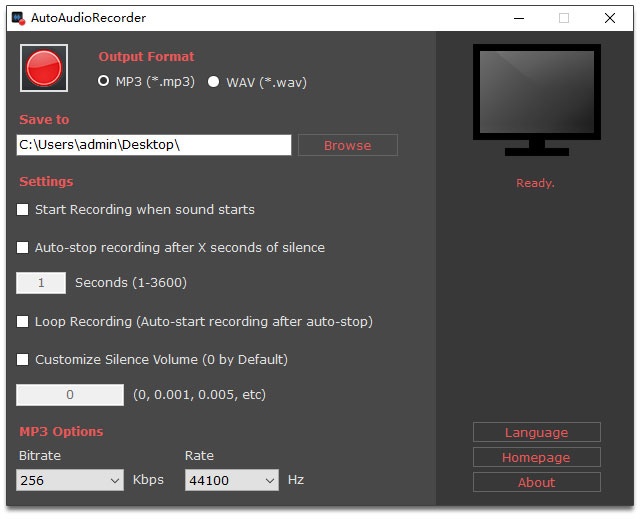
Homepage | What's New
OS: Windows 7 / 8 / 8.1 / 10 / 11 / Server (x86-x64)
Language: ML / ENG / RUS
Medicine: FreeWare
Size: 1,5 MB.
Download From Homepage
Installer | Portable

No comments