NetCut 3.0.243 Portable
Network administration tool for monitoring and controlling network connections, detecting and blocking network intruders.
Netcut can help you figure out exactly who is on your network by IP Address, Device Name or MAC address. Designed for use in both the home and the office, netcut can identify which devices are on the network including iPhones, iPads, Mobile Phones and more.
Netcut can also clone mac addresses of any device on your network to your own adaptor. Netcut can also enable and disable any divide on the network and protect computers from ARP spoof attacks.
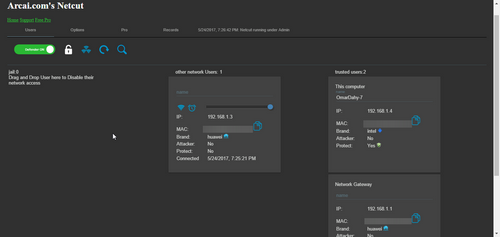
Netcut can help you figure out exactly who is on your network by IP Address, Device Name or MAC address. Designed for use in both the home and the office, netcut can identify which devices are on the network including iPhones, iPads, Mobile Phones and more.
Netcut can also clone mac addresses of any device on your network to your own adaptor. Netcut can also enable and disable any divide on the network and protect computers from ARP spoof attacks.
Features
- Automatic Scanning: Continuously scans network for new devices.
- Compatibility: Works with all types of networks (wired and wireless).
- Data Usage Statistics: Monitors and reports Internet consumption.
- Device Cut-off: Instantly disconnect any device from the network.
- Free Version: Offers basic features at no cost.
- History Records: Logs of device connection and disconnection times.
- Internet Protection: Safeguard against ARP spoofing attacks.
- MAC Spoofing: Ability to change MAC addresses for devices.
- Multi-platform Support: Available for Windows and Android.
- Network Management: Real-time monitoring of LAN activity.
- Online Detection: Identifies devices even when they're online.
- Quick Recovery: Restore Internet access with a single click.
- Speed Control: Adjust bandwidth allocation for each device.
- User-friendly Interface: Simplified design for ease of use.
- User Identification: Detects all network users, including their IP addresses.
Instructions
1. Download && unzip to extract NetCut app.
2. Drag NetCut App to the Applications folder. You might be asked to enter the admin password.
3. If you previous download netCut before, make sure select «Replace». you will need to relogin after upgrade if you previous used arcai login or google sign in 3.
Important: Inside Application folder first time Open netCut app will fail, then right click mouse at netCut App, click Open, the rest run will be ok. Once first time run fine, you can delete the netcut.zip from the Download folder.
2. Drag NetCut App to the Applications folder. You might be asked to enter the admin password.
3. If you previous download netCut before, make sure select «Replace». you will need to relogin after upgrade if you previous used arcai login or google sign in 3.
Important: Inside Application folder first time Open netCut app will fail, then right click mouse at netCut App, click Open, the rest run will be ok. Once first time run fine, you can delete the netcut.zip from the Download folder.
Screenshots
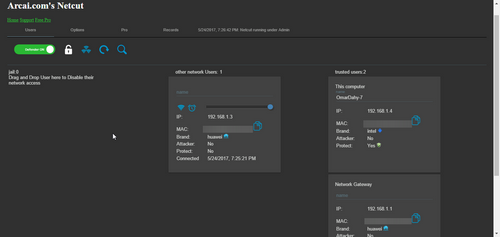
Homepage
OS: Windows 7 / 8 / 8.1 / 10 / 11 (x86-x64)
Language: ML / ENG / RUS
Medicine: FreeWare
Size: 4,94 MB.
Download From Homepage
Portable

No comments