Aster Multi-Desktop App 7 build 2.27
ASTER — a program which allows to create several jobs on the basis of a system unit. ASTER is a software solution and does not use thin clients and terminal stations — its analogues are such popular programs like MS MultiPoint SoftXpand Betwin Userful etc.
For the organization of each workstation is connected to a computer display (LCD) keyboard and mouse. If necessary for each job you can also connect your microphone speakers joystick or gamepad. After installing and running ASTER will display on each monitor your desktop which can be used independently of the other jobs.
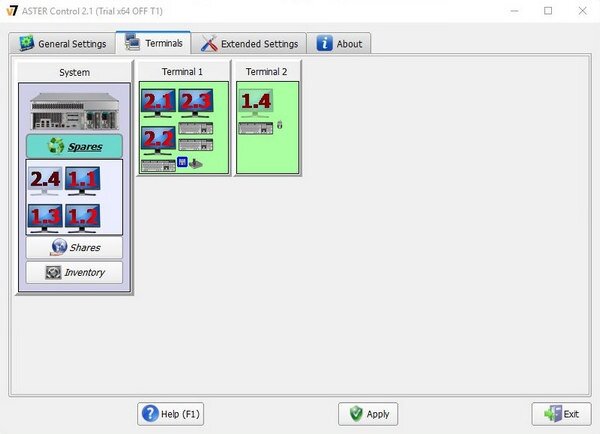
For the organization of each workstation is connected to a computer display (LCD) keyboard and mouse. If necessary for each job you can also connect your microphone speakers joystick or gamepad. After installing and running ASTER will display on each monitor your desktop which can be used independently of the other jobs.
Benefits
- Low noise level
- Space is saved
- Upgrading costs are cut down
- Easy application
- Electric power is saved
- Local network is not required
- Environmentally friendly
Screenshots
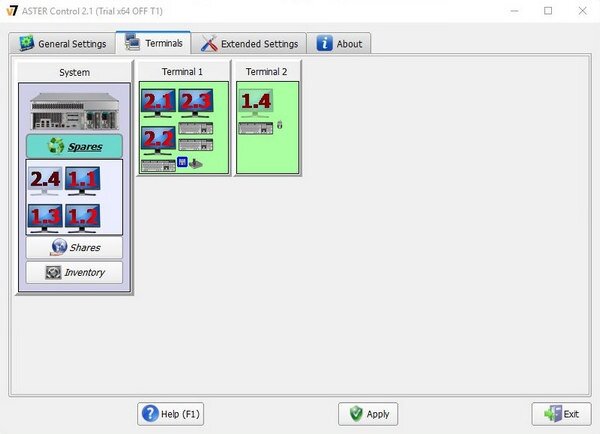
Homepage | Changelog
OS: Windows 7 / 8 / 10 / 11 (x64)
Language: ML / ENG
Medicine: Keygen
Size: 1,53 / 38,44 MB.
Download From Homepage
Installer
Login or register to see spoiler's content
Reasons for raising the release:
All links updated

— I tested HWID Changer By Neos07 I dont think its working
— Completely remove everything and run the CMD
del «c:\*FCE563AC» /s
Reg delete «HKEY_LOCAL_MACHINE\SOFTWARE\IBIK\ASTER\asterctx» /v licstore /f
Reg delete «HKEY_CURRENT_USER\Software\Enigma Protector» /f
Reg delete «HKEY_CURRENT_USER\Software\ibik» /f
èëè òàê
DEL C:\FCE563AC /s /f /a
REG DELETE «HKCU\Software\Enigma Protector» /f
REG DELETE «HKCU\Software\IBIK» /f
REG DELETE «HKLM\SOFTWARE\IBIK\ASTER» /f
3. Run By Neos07 with admin rights, generate and change the id of all hard disks
4. Restart the PC
5. Install a fresh Aster.
6. New trial period received!
After restart still the same trial expired?
Can you make a video how to apply the patch?
Is there a way to apply the patch without restarting always?
v2.23 02-10-2016
GUI improvements
Fixed the main causes of errors when testing the driver ASTER using Verifier.
A disableable prohibition to use GPUs from other workplaces (checked only for Vulkan applications).
The numbering of video cards was changed to match the order of their initialization, in order for the boot video card to be number 1.
Fixed bug 2 (-6).
Fixed the problem with the same ContainerID for different devices.
Fixed the problem with the delays start Windows Audio Service.
Was added changes that presumably eliminate the cause of some BSOD.
Some bugs fixed.
The trial reset link is also not working a dead link
If you want to get help, then be so kind and write a comment according to the rules (they are written especially for users!).
is there an english version?
and does it work on windows 10?
Secondly, when you make such statements, you need to provide evidence of what you wrote. Otherwise, you will receive dislikes and loss of reputation...
Thirdly, you need to be more attentive to what you specify when installing the program and choosing program settings — the program language is multilingual! Here are some screenshots to prove my point:
https://imgur.com/I79EI1l
https://imgur.com/hzER1OC
imgur.com/I79EI1
Please reupload.
Regarding your question, read the comment from "masszero ", if this does not help in solving your problem, then at the end of the week I will try to look for another solution…