Ashampoo Disk-Space-Explorer 2024 1.00
Are you running out of disk space and wondering why your hard drive is so full? Ashampoo Disk-Space-Explorer 2024 has the solution! Frequently, disks fill up unnoticed and the causes are unclear. Large files that unnecessarily take up storage space often hide deep within your system. Where exactly can you free up space and which data can be safely deleted? Disk-Space-Explorer 2024 makes identifying storage hogs a breeze!
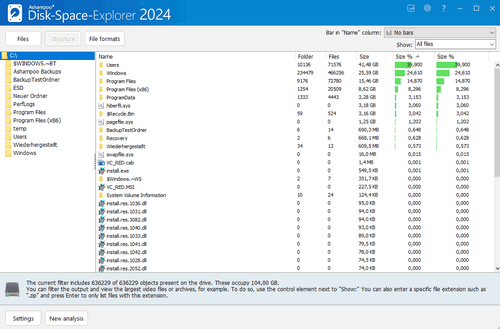
Features
Use filters and optimize your disk space
Get a comprehensive overview of all the files on your hard drive, sorted by size and the percentage of storage space they take up, regardless of their location. Disk-Space-Explorer 2024 steps in where Windows Explorer hits its limits. Use intuitive filters to specifically display movies, photos, or documents. All it takes is a quick look at the bar charts to instantly find out which folders or files take up a lot of space!
Tailor-made disk space analysis
The flexible file filters allow for fine-grained adjustments to fit your needs. Create specific groups of file formats for personalized filtering. Dive deep into your hard drive to find out which files are taking up valuable storage space and which ones you can safely remove! This software provides accurate analyses even with humongous file libraries. Whether you want to free up storage space, are searching for files to move to another partition, or simply want a better overview of your files, Ashampoo Disk-Space-Explorer 2024 is your ideal partner for efficient disk storage management!
Highlights
Get a comprehensive overview of all the files on your hard drive, sorted by size and the percentage of storage space they take up, regardless of their location. Disk-Space-Explorer 2024 steps in where Windows Explorer hits its limits. Use intuitive filters to specifically display movies, photos, or documents. All it takes is a quick look at the bar charts to instantly find out which folders or files take up a lot of space!
Tailor-made disk space analysis
The flexible file filters allow for fine-grained adjustments to fit your needs. Create specific groups of file formats for personalized filtering. Dive deep into your hard drive to find out which files are taking up valuable storage space and which ones you can safely remove! This software provides accurate analyses even with humongous file libraries. Whether you want to free up storage space, are searching for files to move to another partition, or simply want a better overview of your files, Ashampoo Disk-Space-Explorer 2024 is your ideal partner for efficient disk storage management!
Highlights
- Visualize file distribution by folder / structure
- Analyze disk space consumption based on file formats
- Locate resource hogs
- Filter by file type
- Customize file type filters
- Multiple types of charts to visualize results
- Create custom filters based on file types
Screenshots
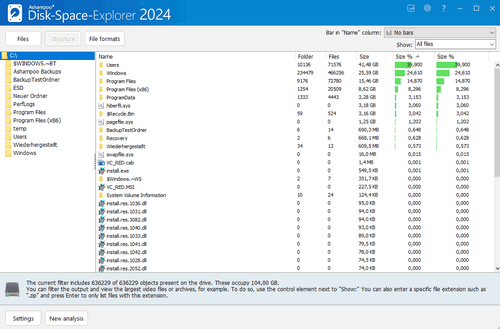
Homepage
OS: Windows 10 / 11 (x64)
Language: ML / ENG / RUS
Medicine: FreeWare
Size: 10,95 MB.
Download From Homepage
Installer

No comments