FolderClone Professional Edition 3.0.4
FolderClone is beneficial to individual users, small businesses (SOHO), and large corporations. Individual users will find it essential for backing up their data files and/or synchronizing their laptops to their desktops, to external drives, or to cloud storage providers. For large enterprises and small businesses alike, FolderClone is part of the network infrastructure needed to maintain high file availability, protect your files, and share files throughout your organization.
FolderClone arranges your backup jobs in sets of “tasks”. A task is a set of specifications which tells FolderClone what files/folders you want to copy, where you want them copied, and how often you want this done. Once configured, the software compares the “source” folder against the “target” folder at the user-defined time intervals. Changes or additions to the source folder are copied to the target folder. Items which exist on the target folder but not on the source folder are deleted. (Optionally, you can turn off file deletions). This process runs automatically in the background with no further user interaction required.
FolderClone is not intended to back up complete systems, including operating system files and installed applications. Its primary use is to back up data files that would be irreplaceable should a disaster occur.
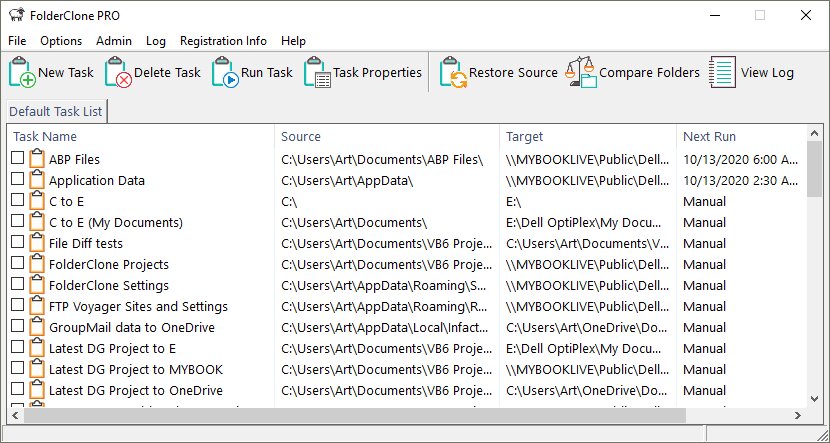
FolderClone arranges your backup jobs in sets of “tasks”. A task is a set of specifications which tells FolderClone what files/folders you want to copy, where you want them copied, and how often you want this done. Once configured, the software compares the “source” folder against the “target” folder at the user-defined time intervals. Changes or additions to the source folder are copied to the target folder. Items which exist on the target folder but not on the source folder are deleted. (Optionally, you can turn off file deletions). This process runs automatically in the background with no further user interaction required.
FolderClone is not intended to back up complete systems, including operating system files and installed applications. Its primary use is to back up data files that would be irreplaceable should a disaster occur.
Features
E-mail Notifications
Administrators can be notified when a task begin, ends, or is canceled. E-mail notifications can also be sent when errors occur.
No Email client is required. Requires the use of an SMTP (outgoing mail) server, everything else is built in.
Run a task when first connecting to network
Laptop users can come into the office, dock their computers, and automatically backup their laptop data to another machine on the network. FolderClone Pro will determine when a valid connection exists between the source and target computers and will initiate a task at that time. No user involvement is required.
Copy Open/Locked/In-Use Files
With FolderClone Professional's Open File Manager, there is no need to close applications during a backup. Most open, locked, and in-use files can be copied. SQL Server database files, Access databases, MS Word documents, Excel spreadsheets, and most system files can be copied with ease. (Outlook PST files are not currently supported) Files must be on local computer and user must have administrator privileges. Requires: Windows XP/2000/2003/Vista/Win7.
Define Custom Log File Size
Rather than being required to choose from a list of preset maximum Log sizes, a custom size may be defined.
Copy NTFS Security Attributes
When copying files between NTFS drives, security information such as file ownership and access privileges can be copied along with the file to the destination folder.
Application option settings can be overridden for each individual task
Options are ordinarily set at the application level and are global to all tasks. So, for example, if you choose the 'Do Not Delete' option, this rule is applied when running all tasks. FolderClone Professional gives you the ability to customize most options on an individual task level.
Scheduling option allows for FolderClone Pro to «Run On Windows Startup»
Tasks can be scheduled to run when Windows is started up. FolderClone must be set up to startup with Windows for this to work properly.
Administrators can be notified when a task begin, ends, or is canceled. E-mail notifications can also be sent when errors occur.
No Email client is required. Requires the use of an SMTP (outgoing mail) server, everything else is built in.
Run a task when first connecting to network
Laptop users can come into the office, dock their computers, and automatically backup their laptop data to another machine on the network. FolderClone Pro will determine when a valid connection exists between the source and target computers and will initiate a task at that time. No user involvement is required.
Copy Open/Locked/In-Use Files
With FolderClone Professional's Open File Manager, there is no need to close applications during a backup. Most open, locked, and in-use files can be copied. SQL Server database files, Access databases, MS Word documents, Excel spreadsheets, and most system files can be copied with ease. (Outlook PST files are not currently supported) Files must be on local computer and user must have administrator privileges. Requires: Windows XP/2000/2003/Vista/Win7.
Define Custom Log File Size
Rather than being required to choose from a list of preset maximum Log sizes, a custom size may be defined.
Copy NTFS Security Attributes
When copying files between NTFS drives, security information such as file ownership and access privileges can be copied along with the file to the destination folder.
Application option settings can be overridden for each individual task
Options are ordinarily set at the application level and are global to all tasks. So, for example, if you choose the 'Do Not Delete' option, this rule is applied when running all tasks. FolderClone Professional gives you the ability to customize most options on an individual task level.
Scheduling option allows for FolderClone Pro to «Run On Windows Startup»
Tasks can be scheduled to run when Windows is started up. FolderClone must be set up to startup with Windows for this to work properly.
Screenshots
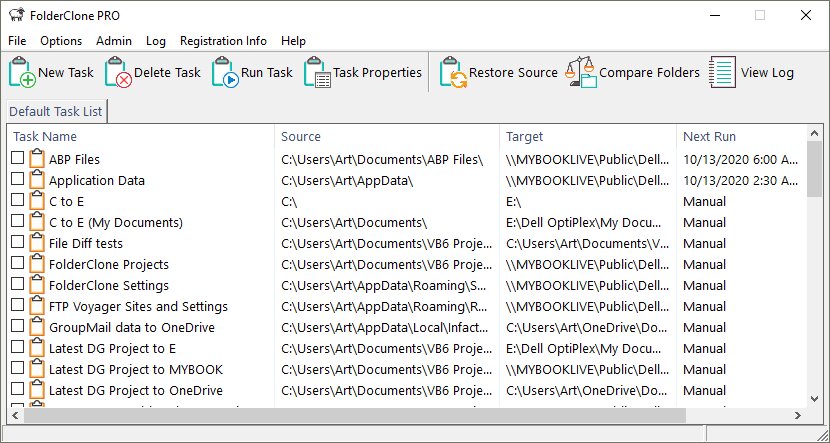
Homepage | What's New
OS: Windows 7 / 8 / 8.1 / 10 / 11 (x86-x64)
Language: ML / ENG
Medicine: Key
Size: 0,01 MB.
Download From Homepage
Installer
Login or register to see spoiler's content

No comments