Inkless 2.0.0
Inkless is a minimal, lightweight (less than 4 MB), shortcut-based text editor. You can use it for writing notes or coding.
A * will appear in the titlebar for unsaved changes, and it will also indicate if code mode or dynamic glow is enabled. Anything you paste is automatically converted to plain text. You can go to the url inkless:// to open the app.
Inkless also supports extensions. Settings and extensions are stored in a file called data.inkless (located in same directory as executable). Extensions are written in JavaScript and have full access to all web features. To add an extension, add this to the file:
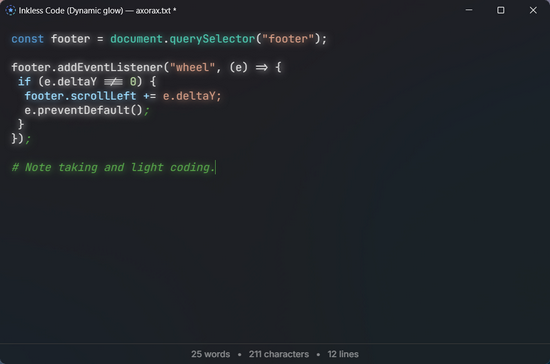
A * will appear in the titlebar for unsaved changes, and it will also indicate if code mode or dynamic glow is enabled. Anything you paste is automatically converted to plain text. You can go to the url inkless:// to open the app.
Inkless also supports extensions. Settings and extensions are stored in a file called data.inkless (located in same directory as executable). Extensions are written in JavaScript and have full access to all web features. To add an extension, add this to the file:
ext.EXTENSION_NAME = ---
<CODE-HERE>
---
Keyboard Shortcuts
Editor Shortcuts
Screenshots
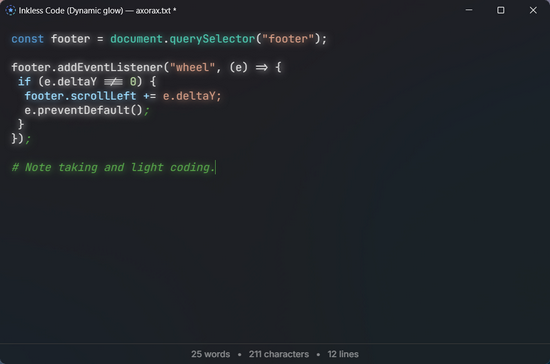
Homepage | What's New
OS: Windows 8.1 / 10 / 11 (x86-x64)
Language: ENG
Medicine: FreeWare
Size: 3,77 / 1,79 MB.
Download From HomepageInstaller

No comments