Win11Debloat 2025.12.29
Win11Debloat — a simple, easy to use PowerShell script to remove pre-installed apps from Windows, disable telemetry, remove Bing from Windows search as well as perform various other changes to declutter and improve your Windows experience. This script works for both Windows 10 and Windows 11.
Win11Debloat is a simple, easy to use and lightweight PowerShell script that can remove pre-installed Windows bloatware apps, disable telemetry and declutter the experience by disabling or removing intrusive interface elements, ads and more. No need to painstakingly go through all the settings yourself or remove apps one by one. Win11Debloat makes the process quick and easy!
The script also includes many features that system administrators will enjoy. Such as support for Windows Audit mode and the ability to run the script without requiring user input during runtime.
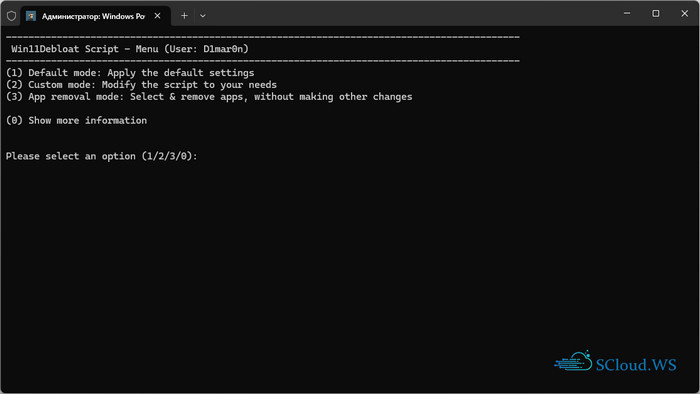
Win11Debloat is a simple, easy to use and lightweight PowerShell script that can remove pre-installed Windows bloatware apps, disable telemetry and declutter the experience by disabling or removing intrusive interface elements, ads and more. No need to painstakingly go through all the settings yourself or remove apps one by one. Win11Debloat makes the process quick and easy!
The script also includes many features that system administrators will enjoy. Such as support for Windows Audit mode and the ability to run the script without requiring user input during runtime.
Features
App Removal
Remove a wide variety of bloatware apps.
Remove all pinned apps from start for the current user, or for all existing & new users. (Windows 11 only)
Telemetry, Tracking & Suggested Content
Disable telemetry, diagnostic data, activity history, app-launch tracking & targeted ads.
Disable tips, tricks, suggestions and ads in start, settings, notifications, File Explorer, and on the lockscreen.
Disable the 'Windows Spotlight' desktop background option.
Bing Web Search, Copilot & More
Disable & remove Bing web search & Cortana from Windows search.
Disable & remove Windows Copilot. (W11 only)
Disable Windows Recall snapshots. (W11 only)
File Explorer
Change the default location that File Explorer opens to.
Show hidden files, folders and drives.
Show file extensions for known file types.
Hide the Home or Gallery section from the File Explorer navigation pane. (W11 only)
Hide the 3D objects, music or OneDrive folder from the File Explorer navigation pane. (W10 only)
Hide duplicate removable drive entries from the File Explorer navigation pane, so only the entry under 'This PC' remains.
Taskbar
Align taskbar icons to the left. (W11 only)
Hide or change the search icon/box on the taskbar. (W11 only)
Hide the taskview button from the taskbar. (W11 only)
Disable the widgets service & hide icon from the taskbar.
Hide the chat (meet now) icon from the taskbar.
Context Menu
Restore the old Windows 10 style context menu. (W11 only)
Hide the 'Include in library', 'Give access to' and 'Share' options from the context menu. (W10 only)
Other
Disable Xbox game/screen recording. (Also stops gaming overlay popups)
Sysprep mode to apply changes to the Windows Default user profile.
Remove a wide variety of bloatware apps.
Remove all pinned apps from start for the current user, or for all existing & new users. (Windows 11 only)
Telemetry, Tracking & Suggested Content
Disable telemetry, diagnostic data, activity history, app-launch tracking & targeted ads.
Disable tips, tricks, suggestions and ads in start, settings, notifications, File Explorer, and on the lockscreen.
Disable the 'Windows Spotlight' desktop background option.
Bing Web Search, Copilot & More
Disable & remove Bing web search & Cortana from Windows search.
Disable & remove Windows Copilot. (W11 only)
Disable Windows Recall snapshots. (W11 only)
File Explorer
Change the default location that File Explorer opens to.
Show hidden files, folders and drives.
Show file extensions for known file types.
Hide the Home or Gallery section from the File Explorer navigation pane. (W11 only)
Hide the 3D objects, music or OneDrive folder from the File Explorer navigation pane. (W10 only)
Hide duplicate removable drive entries from the File Explorer navigation pane, so only the entry under 'This PC' remains.
Taskbar
Align taskbar icons to the left. (W11 only)
Hide or change the search icon/box on the taskbar. (W11 only)
Hide the taskview button from the taskbar. (W11 only)
Disable the widgets service & hide icon from the taskbar.
Hide the chat (meet now) icon from the taskbar.
Context Menu
Restore the old Windows 10 style context menu. (W11 only)
Hide the 'Include in library', 'Give access to' and 'Share' options from the context menu. (W10 only)
Other
Disable Xbox game/screen recording. (Also stops gaming overlay popups)
Sysprep mode to apply changes to the Windows Default user profile.
Screenshots
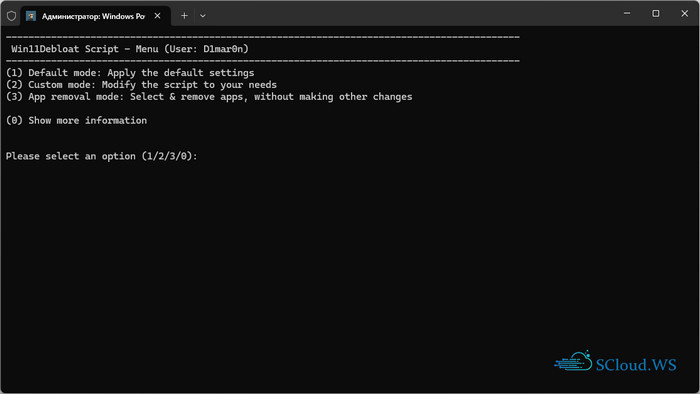
Homepage | Traditional method
OS: Windows 10 / 11 (x86-x64)
Language: ENG
Medicine: FreeWare
Size: 0,93 MB.
Download From Homepage
Script

1 comment